A number of the themes and plugins available at Notable Themes allow you to embed a form from your Email service provider—this includes ConvertKit.
For the embed to work properly, however, it’s vital that the correct type of form is selected to ensure it plays nice with our themes and plugins.
To ensure you get the right form embedded, follow these steps:

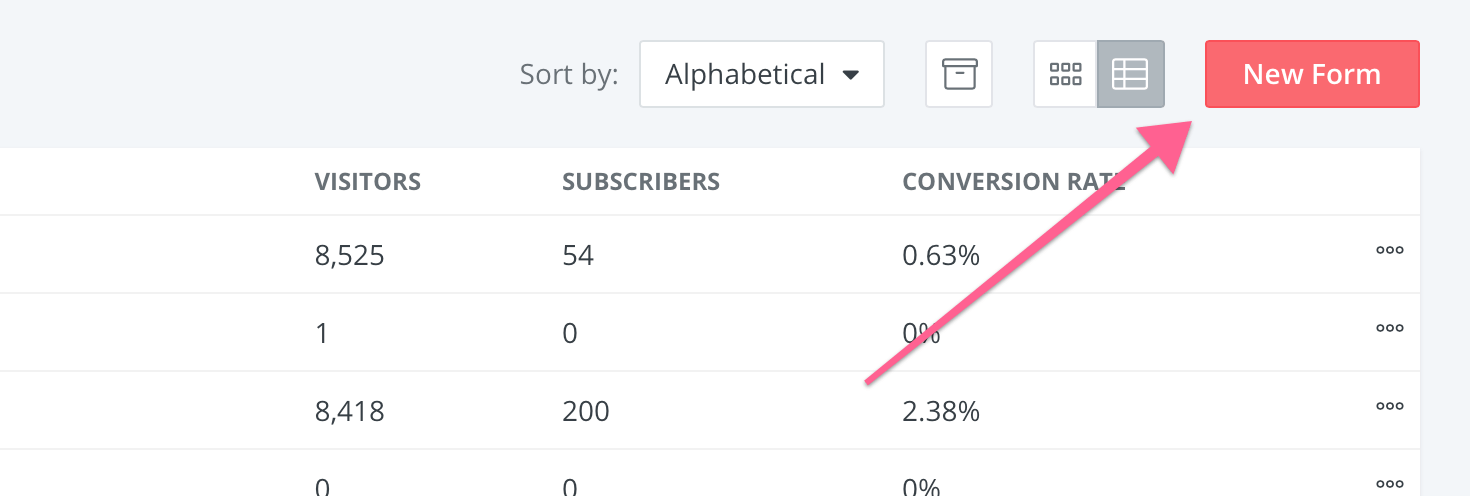

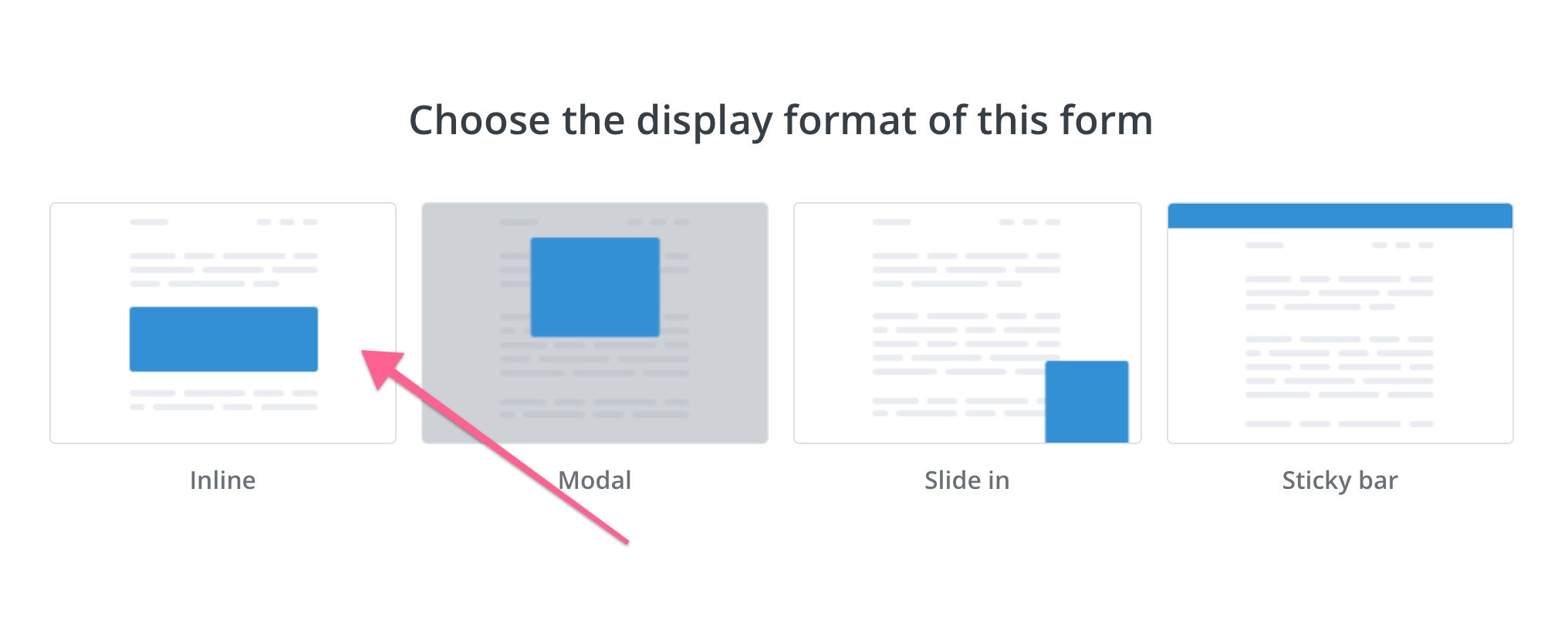


1,892
