As of version 0.3.8, you can now add a YouTube channel or playlist as a “Content Row” to your NotablePress front page! Here’s how it works:
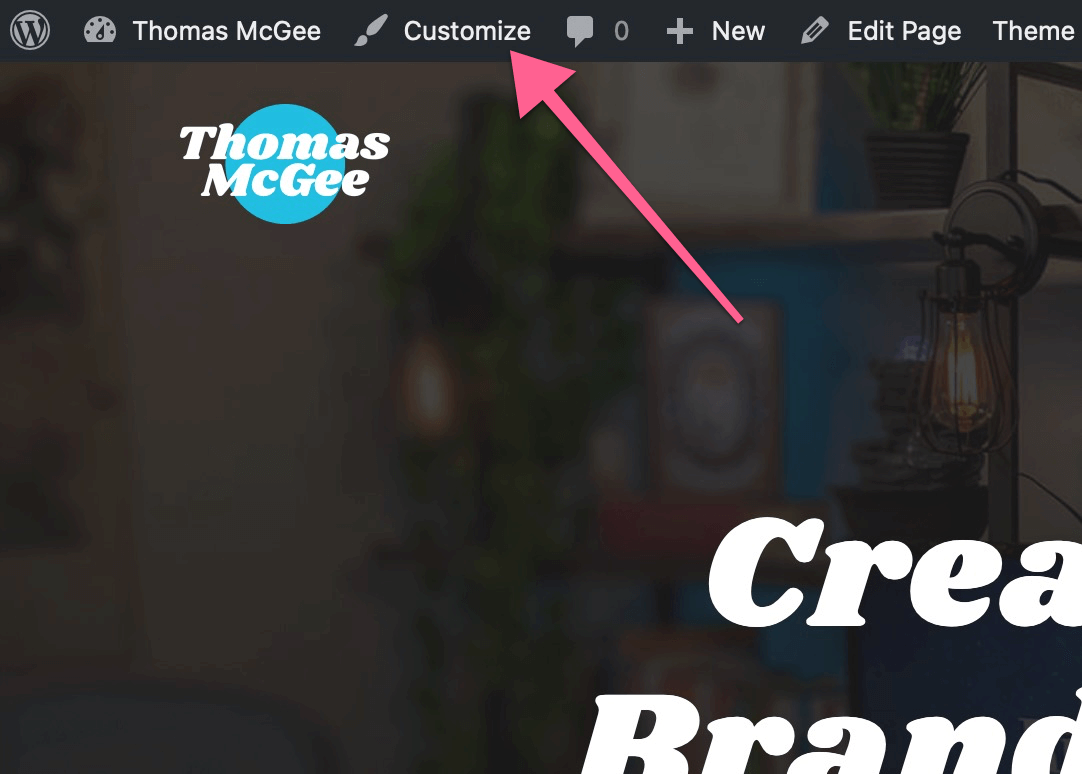
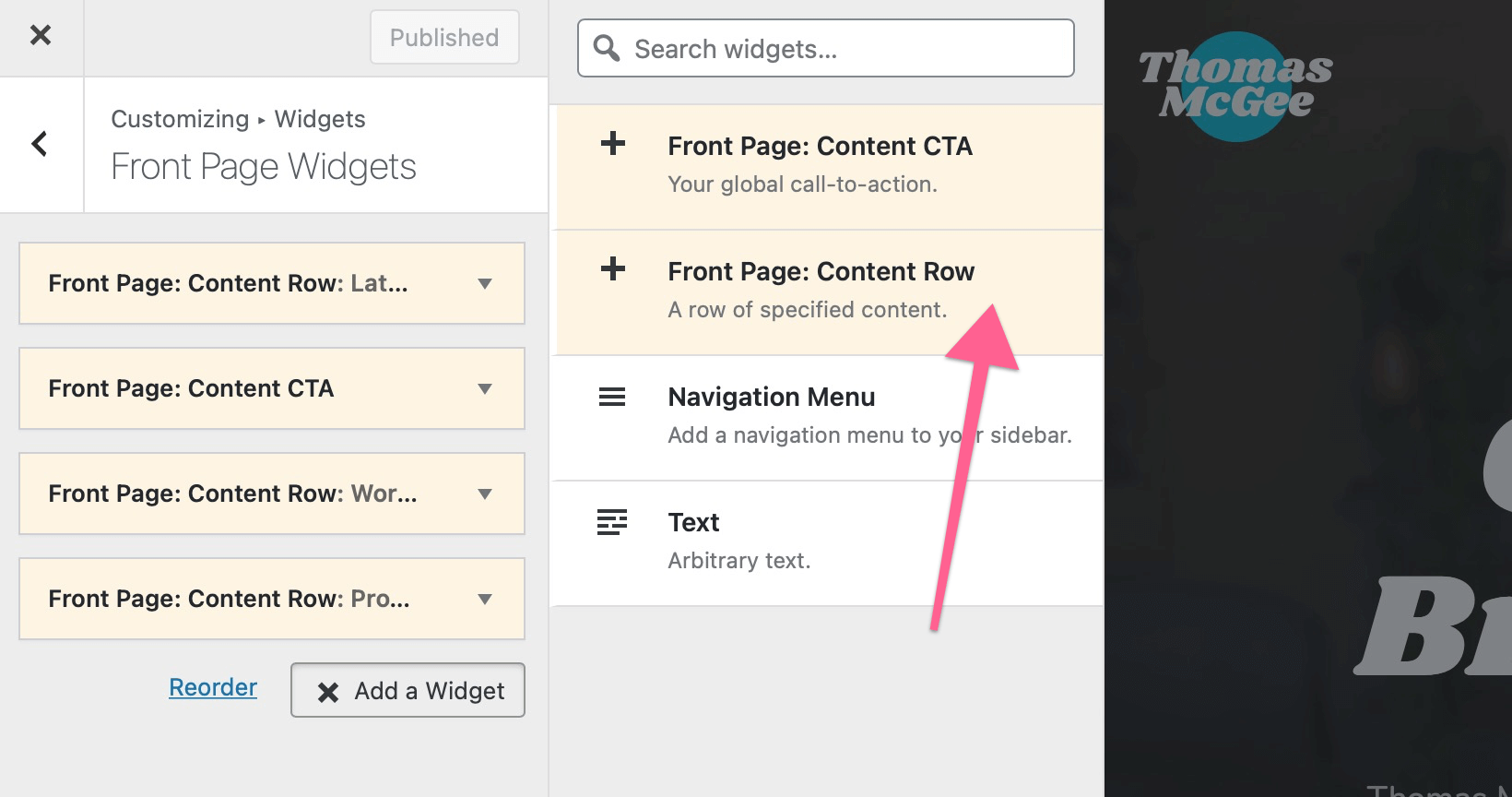
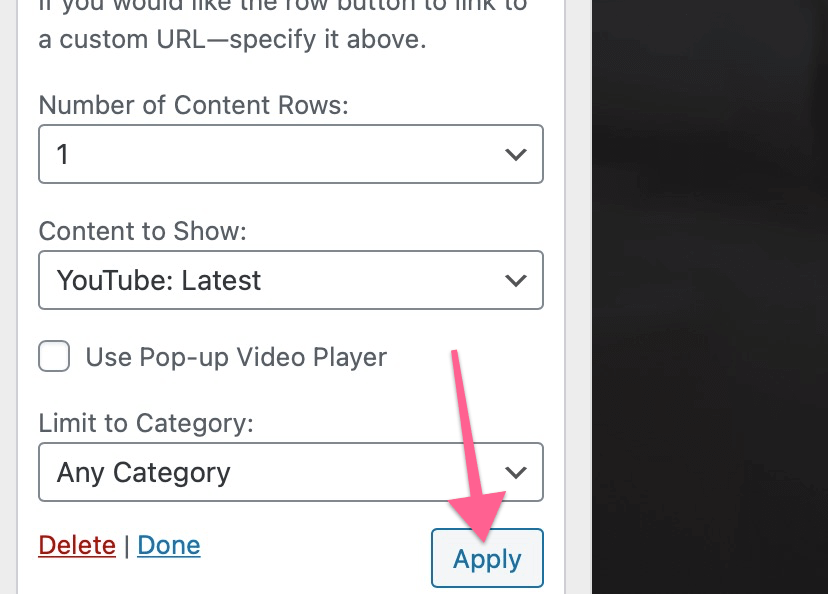
If using “YouTube: Channel,” you’ll need to ensure your “Channel ID” has been specified under “Theme Settings” in the admin.
For “YouTube: Playlist,” you’ll need to specify a “Playlist ID.” You can find this by going to any YouTube playlist and then copying this section of the playlist URL:
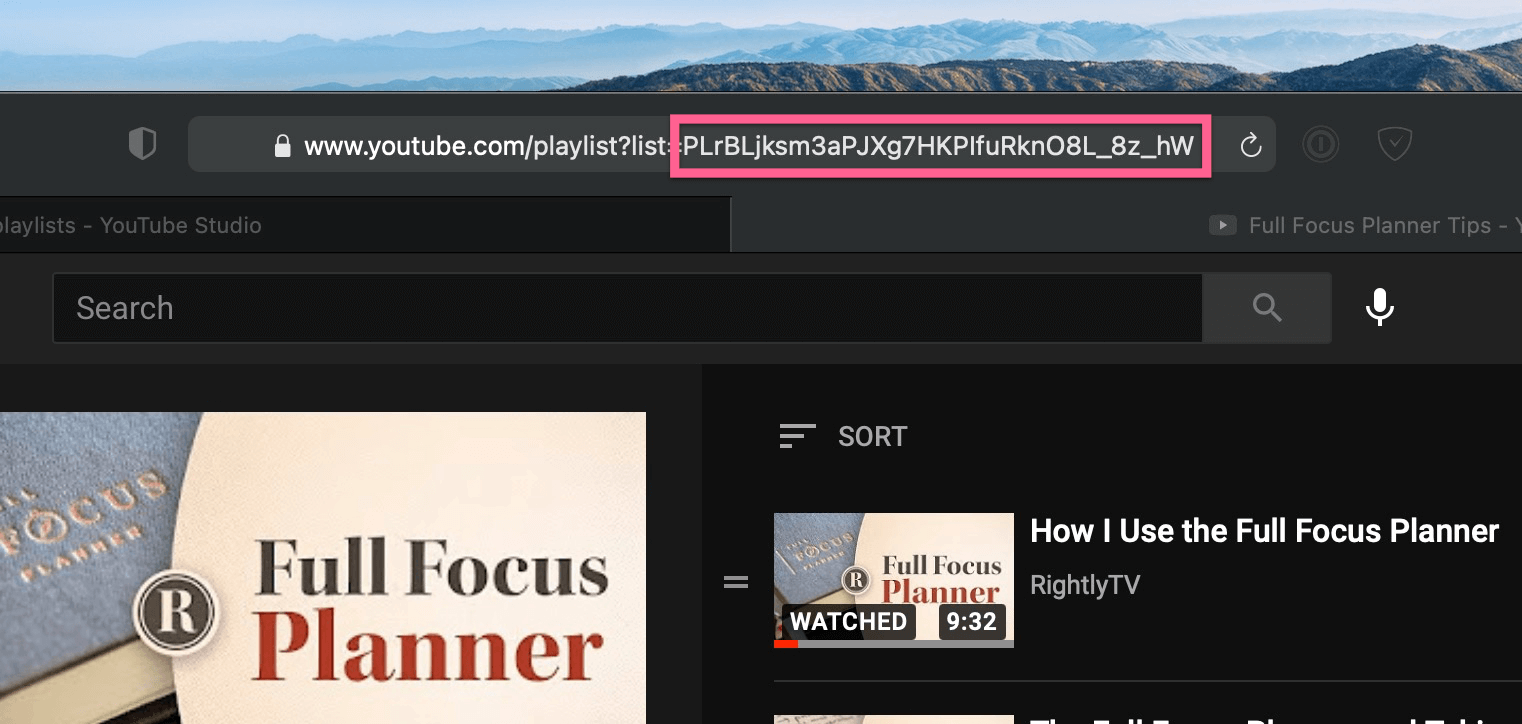
And that’s it!
822
